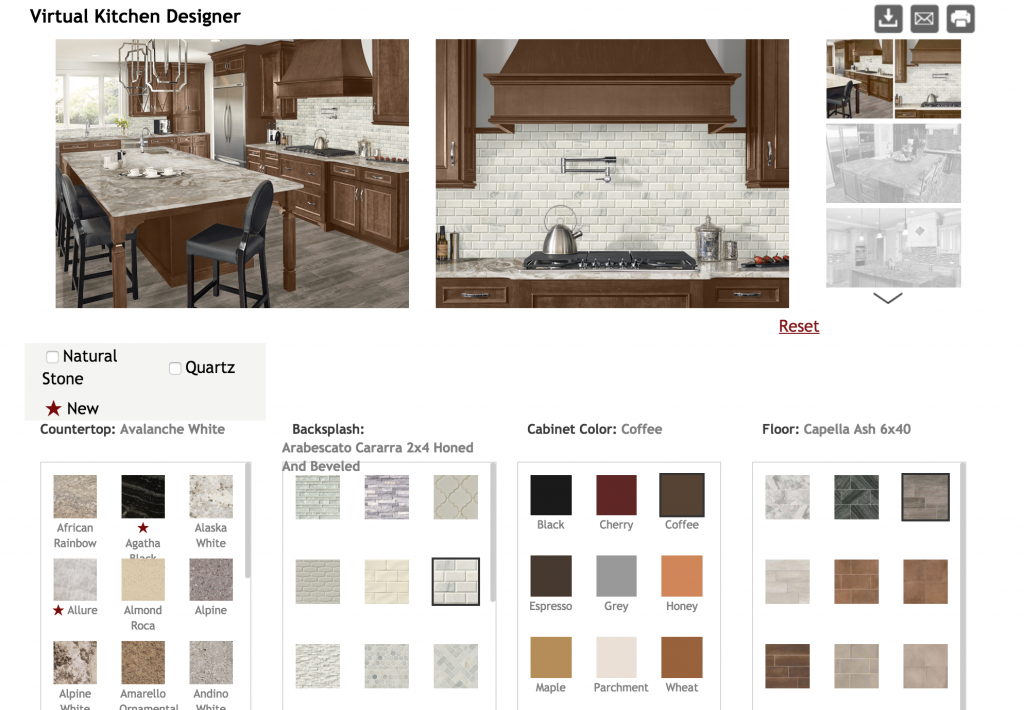Kitchen Visualizer Is an Incredible Tool to Launch Your New Kitchen Design
When you are planning the design of your new kitchen, it can be difficult to imagine how certain selections and finishes will look when they go together. You may love a certain backsplash, countertop material, or cabinet color, but how will it look in your kitchen? Or it may be that you don’t know where to begin. Our visualizer gives you the chance to mix and match, and then print your ideas to help as you make your final selections.
Simple Kitchen Visualizer steps:
1. Choose the kitchen option that most resembles your space.
2. Scroll through and select color options for Natural Stone or Quartz countertops.
3. Choose a cabinet color.
4. Pick a backsplash design (or choose to use the countertop as a backsplash)
5. Find the floor that most resembles yours or the new floor you plan to install.
6. Once you have settled on a look you love, download, email, or print the image. Or you can design a few kitchens, print the choices, and have interested parties pick their favorite look.
Check out the Kitchen Visualizer today to take the first step to your dream kitchen!
Sign Up For Our Elist
Make An Appointment
Show Room Tours
Latest Seigle's News »
Meet the Seigle’s Team: David Garcia
At Seigle’s, our team of expert designers will take you through your p...
Read More